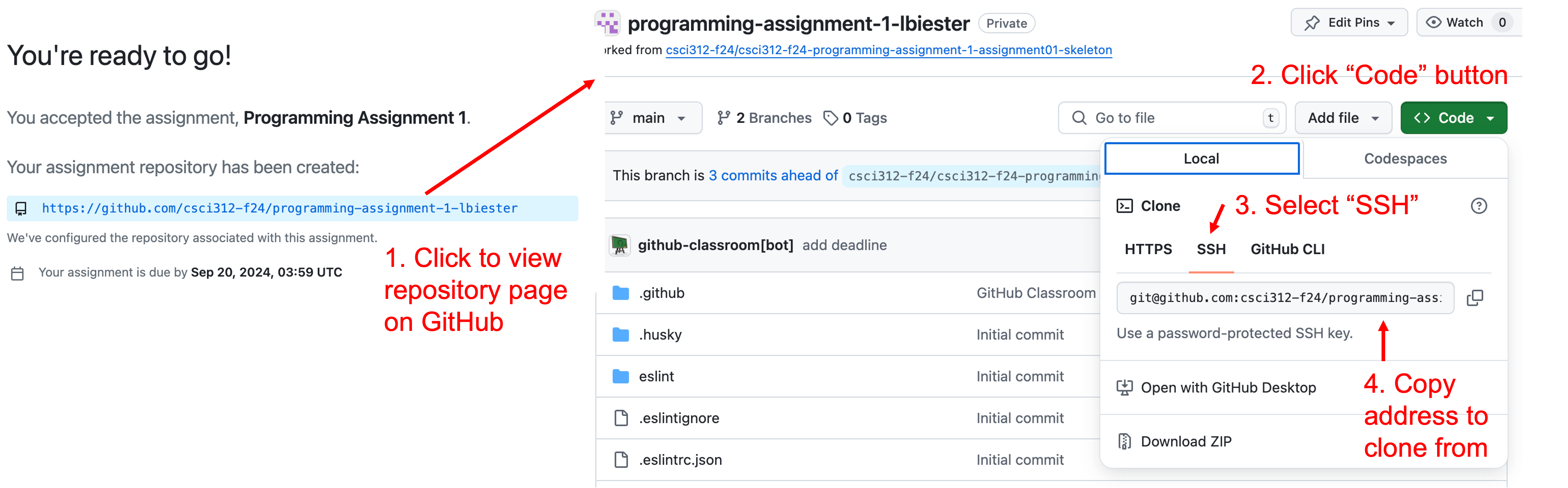Working with GitHub Classroom in CS312
We will use GitHub classroom to facilitate creating and managing private repositories for our various assignments. Typically the first step in any assignment will be to click the GitHub classroom link to “accept” the assignment. Doing so will create a new repository for you, seeded with the relevant skeleton code for the assignment.
The link GitHub classroom provides is to the GitHub page for your newly created repository (not the code itself). To obtain the code, navigate to your repository page by clicking on that link, click on the “Code” button, and copy the address shown in the SSH tab (it should should start “git@github.com”). That address can be used with 💻 git clone, e.g., 💻git clone git@github.com:csci312-f24/assignment01-lbiester.git, to clone the starter code to your local computer. See the image below showing the workflow.